Short-term stay visas for the Kingdom of Cambodia are divided into tourist visas (Visa T) and short-term business visas (Visa E), and each can be applied for using an electronic application called e-Visa provided by the Kingdom of Cambodia.
Go to the Kingdom of Cambodia's eVisa application website
Please see below for the website URL. You will arrive at a website with an image like the one below.

Click “Apply now”

Enter security information
This is probably to confirm that a human is operating it. Enter the letters and numbers listed in in the "captcha" box, and click "Apply now"

Register passport image
Register the image data of the face photo page of your passport taken in advance with a smartphone, etc. Click the "Attach Passport" button

Register your face photo
Register the image data of your face photo and select "Choose File

Enter personal information
Surname
Given Name
Telephone
Retype Email
Gender
Date of Birth
Country/ Region of Birth
Country of Nationality
Residential Address
State/Province = For Japan, enter your prefecture
Address During Visit (Address in Cambodia)
Heard About Us From = Where did you hear about this e-Visa application? Select from the dropdown.

Enter passport information and travel details
(1) Passport information
Passport Number
Passport Date of Issue
Passport Expiry Date
Country of Passport
(2) Trip details
Visa type. Choose from Visa T (tourist visa) for $36 or Visa E (short-term business visa) for $42.
①For Visa T
Hotel Reservation Document = Attach hotel reservation form
Intended Date of Entry *This is just a plan, so it can be a few days before or after.
Port of Entry *Select the name of the airport and port of entry from the dropdown
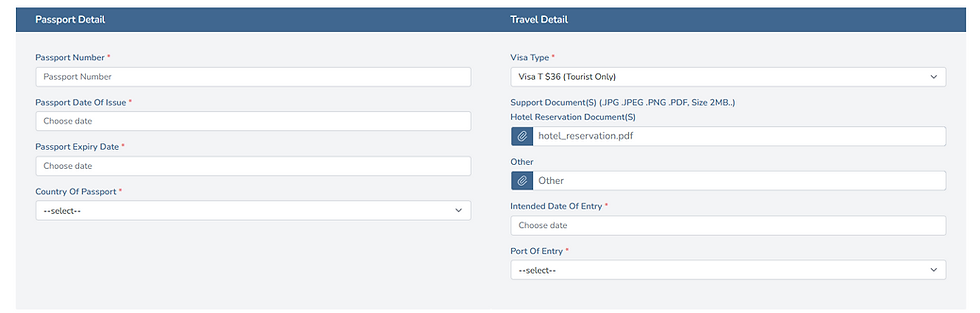
②For Visa E
Entry Purpose = Purpose of entry Select from dropdown
Other Purpose = If not listed in the dropdown above, enter details
Support Document = Document proving purpose of entry
Letter of Invitation = Attach an invitation letter from a Cambodian company or individual
Hotel Reservation = Attach hotel reservation form
Intended Date of Entry *This is just a plan, so it doesn't matter if it's earlier or later.
Port of Entry *Select the name of the airport and port of entry from the dropdown

Finally, click "Next
Check if there are any mistakes in the entered information on the "Review" screen,
On the "Payment" screen, enter your credit card information and complete the payment
Application completed, e-visa will be sent to the registered email address in a few days
Up to this point, we have explained how to electronically apply for a tourist visa and short-term business visa for the Kingdom of Cambodia. We believe that it is possible to do it yourself, but if you have any concerns, please consult with our office for a fee of 22,000 yen (tax included, the application fee is to be paid separately by the customer.) ).
We also accept various visa applications such as Chinese tourism, short-term business visa applications, Japanese short-term stay visas, working visas, and study abroad visas, so if you are considering this, please feel free to contact us. I would appreciate it if you could contact me.
Contact us
Ogawa Administrative Law Firm (GYOSEISHOSHI)
Phone: 090-7702-8565
Email: tomoharu_ogawa@adminlaws.com

Comentários